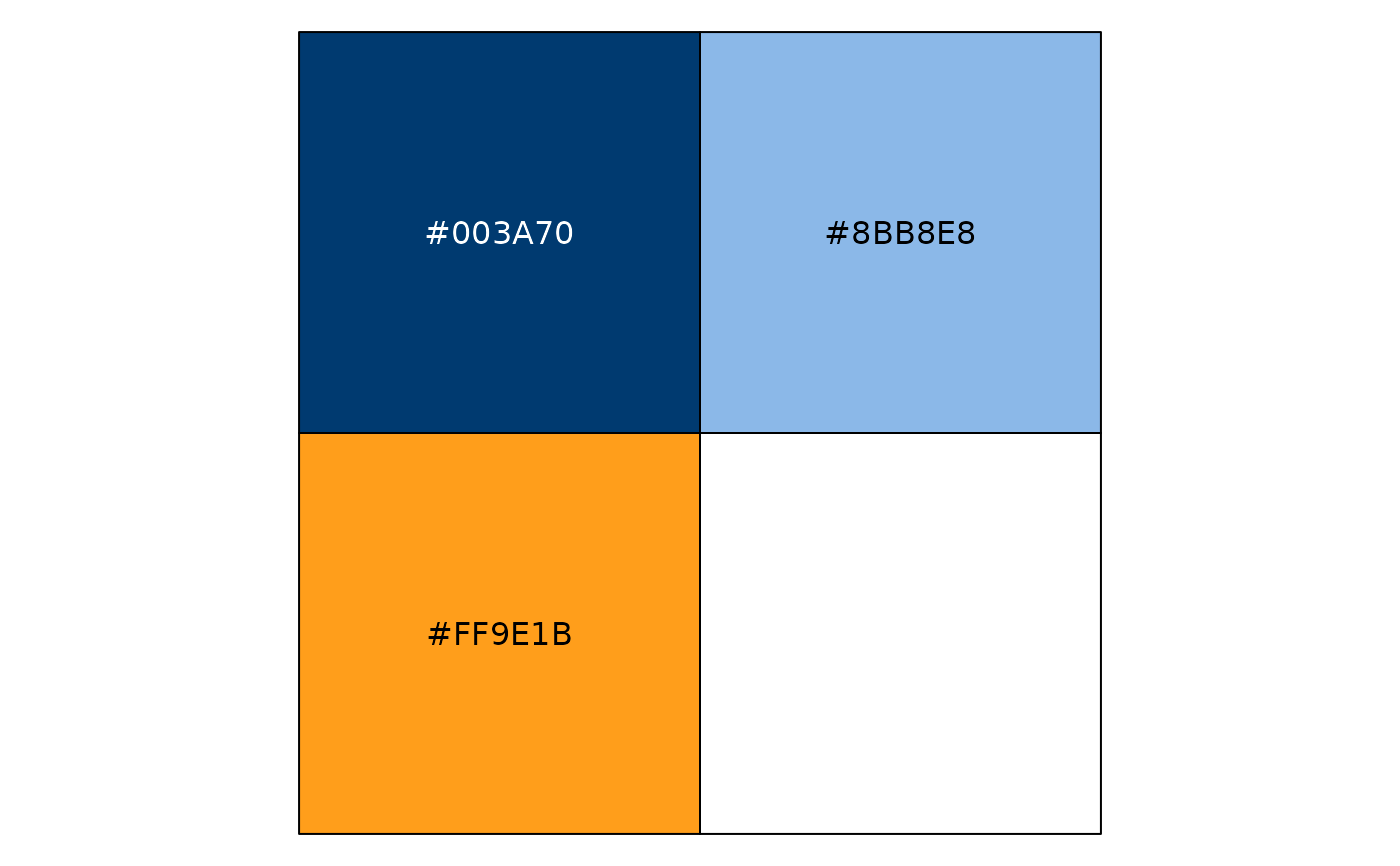brookings_view_palette displays the colors and hexadecimal codes for colors in brookings palettes.
Arguments
- palette
Options are
brand1,brand2,analogous1,analogous2,contrasting1,contrasting2,gender1,gender2,gender3,pos_neg1,pos_neg2,political1,political2,political3,political4,categorical,sequential1,sequential2,diverging, andmisc
Palettes
- Analogous
Different shades of the same hue, or of similar hues can be used when the associated values are related.
- Contrasting
Colors on the opposite ends of the spectrum. Use Brookings Blue with Secondary colors.
- Semantic
Where applicable, use colors that are associated with certain concepts. For e.g., semantic1, semantic2, and semantic3 could show subsets of gender data (female, male and other).
- Positive & Negative
Shows pros, cons and neutral, or positive, negative and neutral data.
- Political
Use red and blue of similar intensity to represent data related to political parties in the US. Yellow in political3 and political4 represents ‘Independent’ category
- Misc
A pleasing option using Brookings Blue and accent yellow.